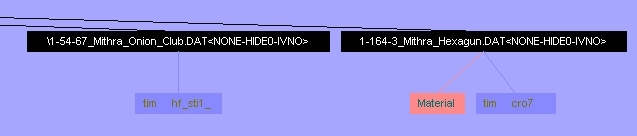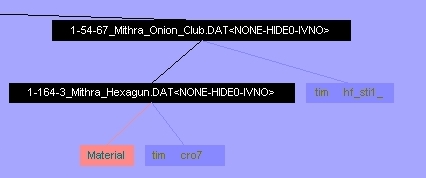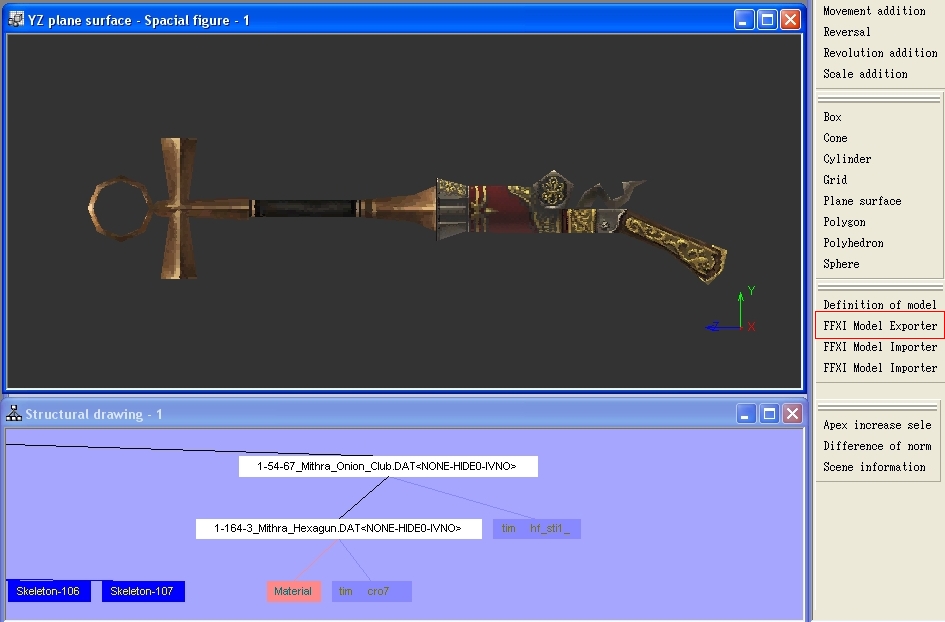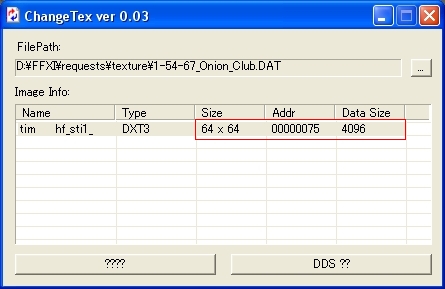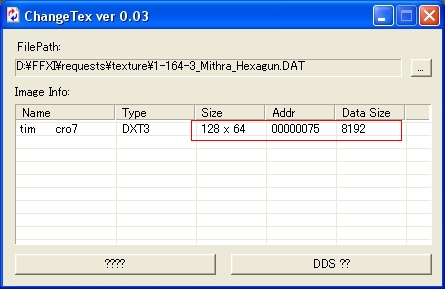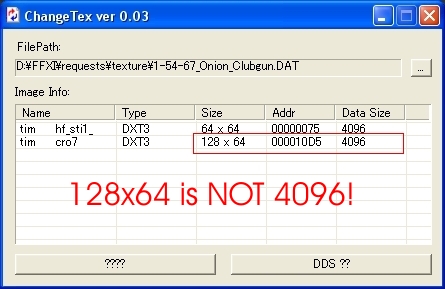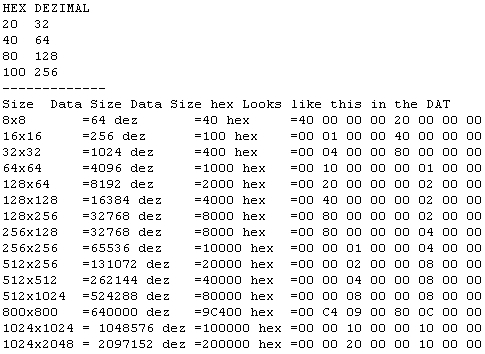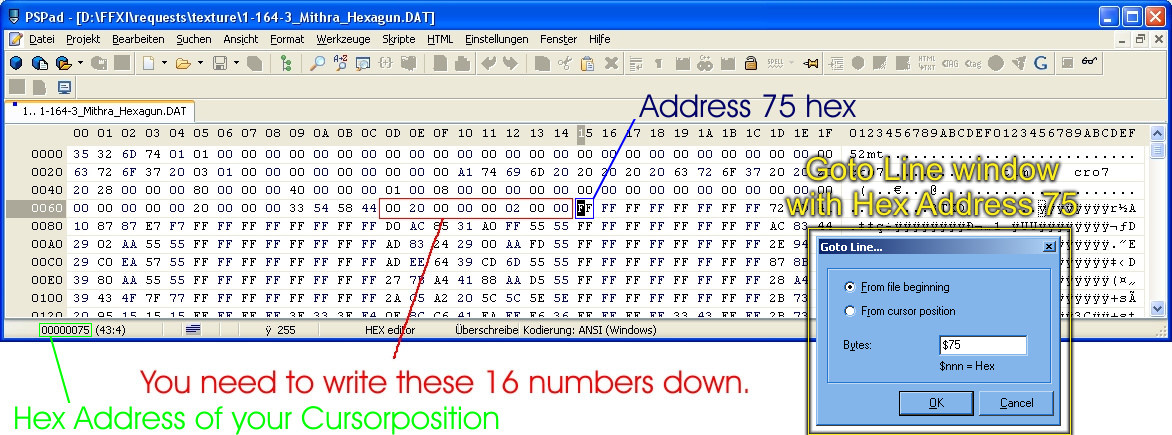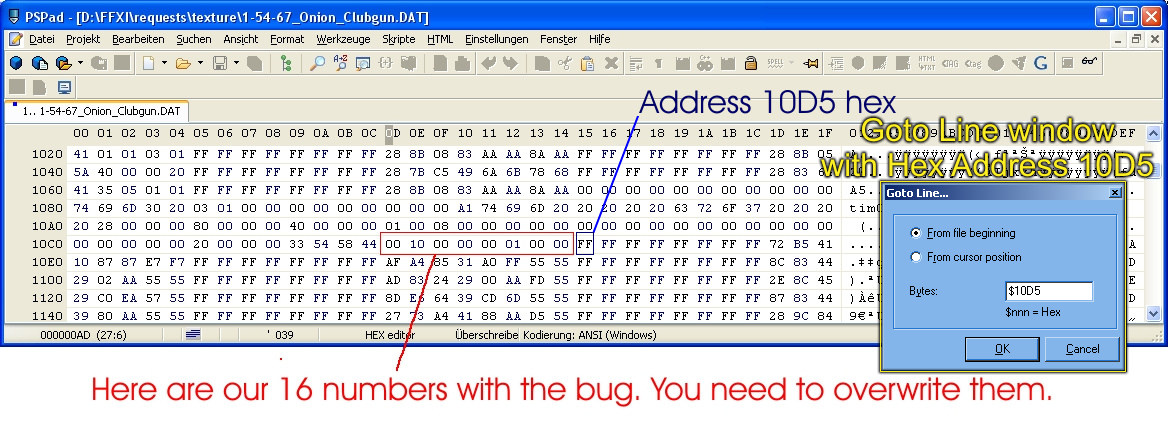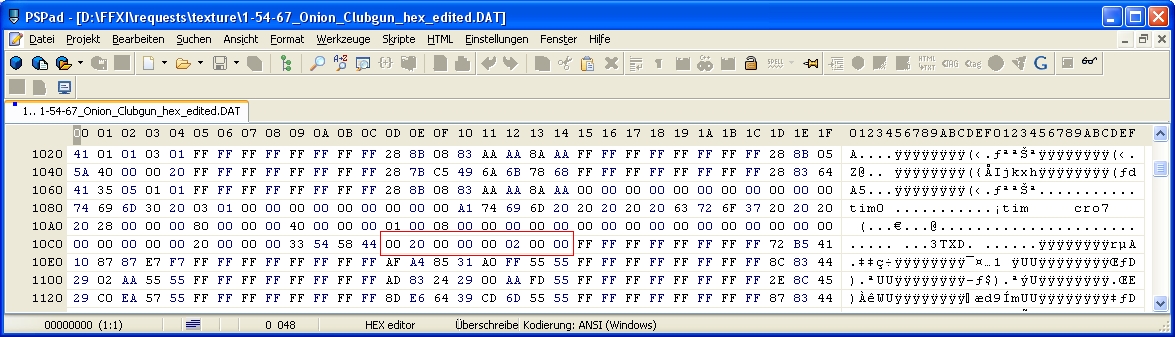Nomidos
little Texturetroubleshooter
What is this guide for?
You made a mod and in the Model Viewer it looks shiny and awesome like my Oniongun:

But when you load it in FFXI it looks crappy like this:

This guide tells you what you have to do to get rid
of that bug and get it also shiny ingame like this:

What do you need to survive this guide sane?
- VRS Version 0, 7, 4, 5 (Build 816) to create the bug.; D
- ChangeTex to look into the DATs.
- A Hexeditor like PSPad or the Hexeditor of your Heart.
- Knowledge how to use these tools.
- Some knowledge about the hexadezimal counting system.
- Following DATs for Mithras:
1-54-67.DAT Onion Club, Texture Size 64x64
1-164-3.DAT Hexagun, Texture Size 128x64
What causes this Trouble?
- Short Version: VRS is messing a texture header up while exporting.
- Long Version Example: You add a DAT to an existing DAT.
The existing DATs textures size is 64x64 pixel.
The added DATs texture size is 128x64 pixel.
When you export the this new creation with VRS it overwrites the header
of the added DATs texture with the existing texture size header.
In our case 128x64/8192 changes its header to 128x64/4096. = Crappy Ingame Texture of added DAT.
How can I revert that little VRS-Export-Bug on my precious DAT?
Go and download VRS Version 0,7,5,2 (Build 1466) where this bug is repaired.
If you want to do it the old way, lets get to business. Short basics will follow to refresh your memory.
We Open up VRS and Import our 1-54-67.DAT Onion Club and the 1-164-3.DAT Hexagun.
Now we have our neat DATs beside each other like this (Well only if you know how to use VRS. ;p)
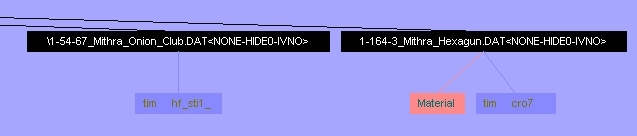
Well, we want to put the Hexagun into the Onion Club, so we can creat an awesome Oniongun.
If you copied all right it looks like this:
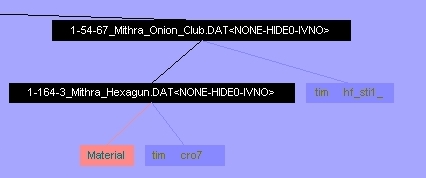
We edit some parts so that it looks awesome and then we are ready to export the DAT:
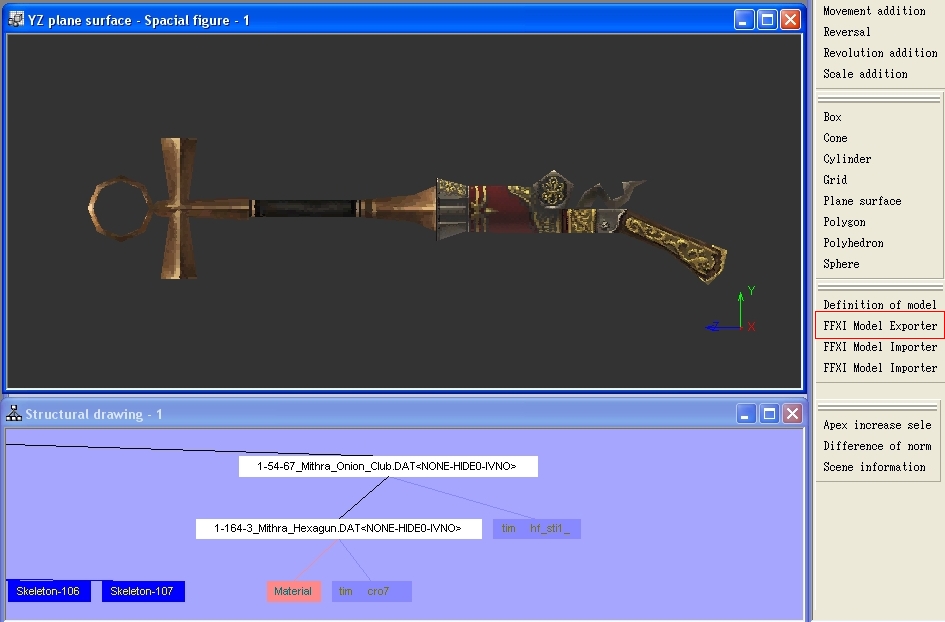
Tadaa, we have done it and created our own special Oniongun.DAT
with a massive texturebug at the Hexagun part.

Ok, enough celebrated. Lets go an show that DAT who the Modder here is. ;)
Start Changetex, make mental preparations to note something and open:
The 1-54-67.DAT Onion Club and memorize the Data size+size.
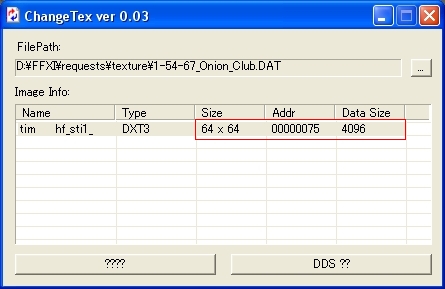
The 1-164-3.DAT Hexagun and also memorize the Data size+size AND
the hex number at "Addr"(=Address). That is 75 hex in this case here.
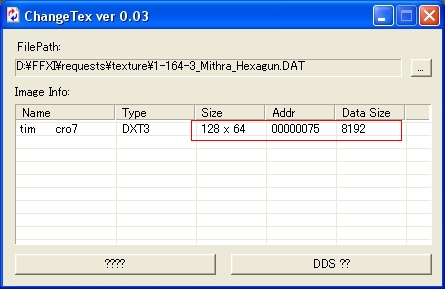
Now open our Oniongun DAT and look at our bugged Data Size.
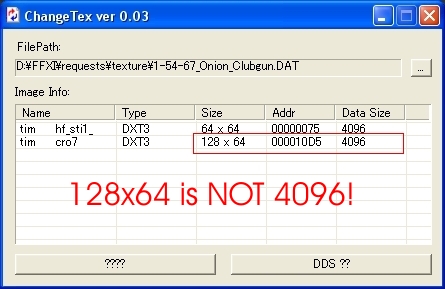
You see VRS overwrote the the Data Size Header of your precious Hexagun DAT.
Write down the "Addr"(=Address) here too. That would be 10D5hex here.
Before we get to the next step look at this little list.
It shows some formats and its Data Size in Hex and Decimal numbers
and how it looks in the DAT.
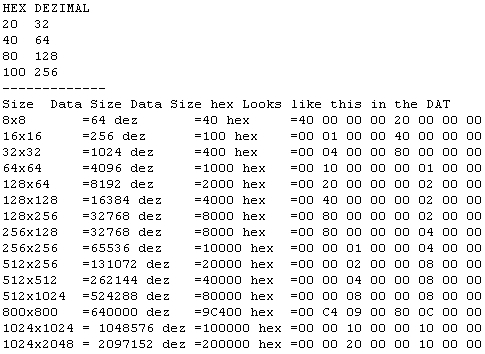
Now power up the Hexeditor and open our original 1-164-3.DAT Hexagun.
Remember that 75 hex address in Changetex? Go to this address in the file and
now the 16 numbers before that adress are our target.
|
|
Note: In PSPad use STRG+G to jump to an address.
It is very important to make a $ sign before every hex address that you put into the "Goto Line" box.
If you don't do that PSPad thinks you want to go to the decimal address 75.
So if you type in 75 without the $ before it you would jump to the Hex address 4B.
Example: The Hex address 75 is written $75 in the "Goto Line" search window from PSPad.
|
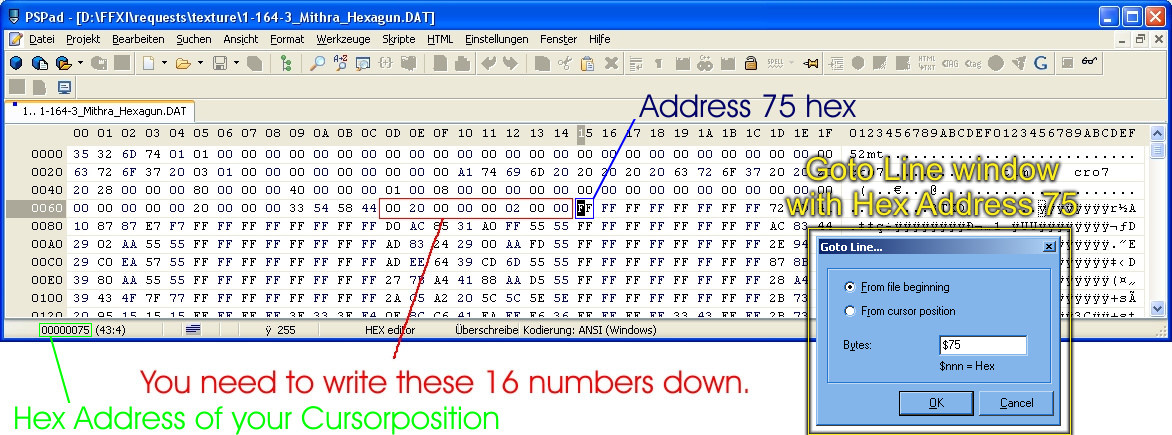
Time to open our Oniongun DAT.
Now jump/go to the adress that is shown at our texture in Changetex under "Addr".
In our case that was 10D5 hex. The 16 numbers before that adress are our target.
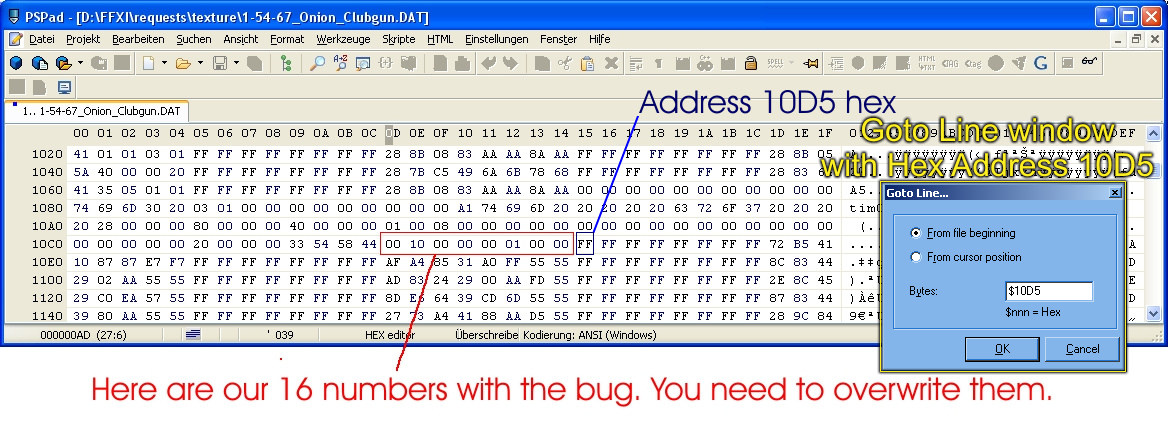
Now overwrite these 16 numbers in our Onion DAT with the exact same as in the original 1-164-3.DAT Hexagun.
Counting System:
2 of those numbers form a "Word" and are divided in "High Order Byte" and "Low Order Byte".
If you read from left to right the "High Order Byte" comes first and then the"Low Order Byte".
Normal counting from one to nine: 1, 2, 3, 4, 5, 6, 7, 8
Counting in "Word" format one to nine looks like this: 21, 43, 65, 87
In words: Second Nr.(High), First Nr.(Low), Fourth Nr.(High), Third Nr.(Low),
Sixth Nr.(High), Fifth Nr.(Low), Eight Nr.(High), Seventh Nr.(Low)
Explanation DAT:
There stands 00 10 at the begin of our 16 digits.
Now use my "Most common Formats List" or you know/realized
the "First Low Word then High Word"-counting that i described.
OK, there stands 1000 in hex at the first 4 numbers, whats the Big deal?
Look up to my little list and look what 1000 hex is in decimal.You will
see thats exactly 4096 like in Changetex shown as decimal Datasize.
Now remember the original Hexagun Change Data size -> 8192 decimal = 2000 hex
So that would be 00 20 in 2er groups and if you turn it around you get: 20 00
Thats what we edit.
|
|
Note: Some sizes have a different second part and will not repeat.
Example: Size 128x128
You need to be careful in such a case and
remember to use exactly that 16 numbers of the original DAT!
|
It looks like that after you changed it right:
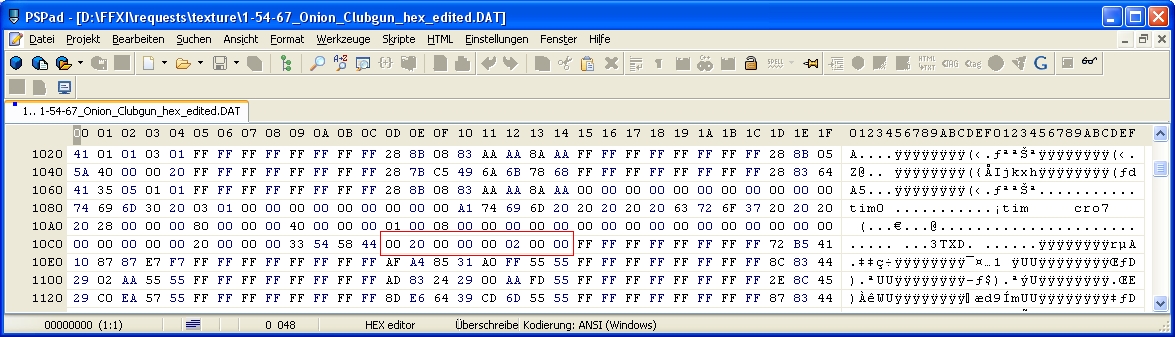
Now you are done. Well after you hit the SAVE AS button you are done.
I recommon saving it under a new name.
Now our awesome Oniongun will look sweet ingame like this:

Congratulations you have done it. If not you messed up along the way. :p